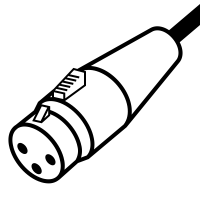




- Get an XLR and a monitor box from the In-Ear Monitors box.
- Get a rechargeable battery from one of the chargers.
- Plug the battery into the box, and make sure the box is set to MONO (not STEREO).
- Connect your box to the correct output at the back of the stage with an XLR (see below).
- Connect your headphones or monitors to the box.
- Turn the box ON.
- Connect to the "Tenth Gym" network with password: earsacce$$
- Use the Qu-You app to set your mix and control who you hear.
See Inputs to find out where to plug in.

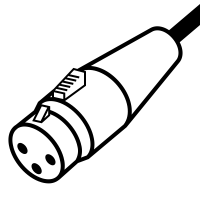

- Get a mic stand and a vocal microphone. Use an XLR if the mic is wired.
- Set up your mic where comfortable.
- [WIRELESS] Switch on the wireless receivers in the closet.
- [WIRED] Plug into channel 15 or 19.
If you ARE using MainStage:
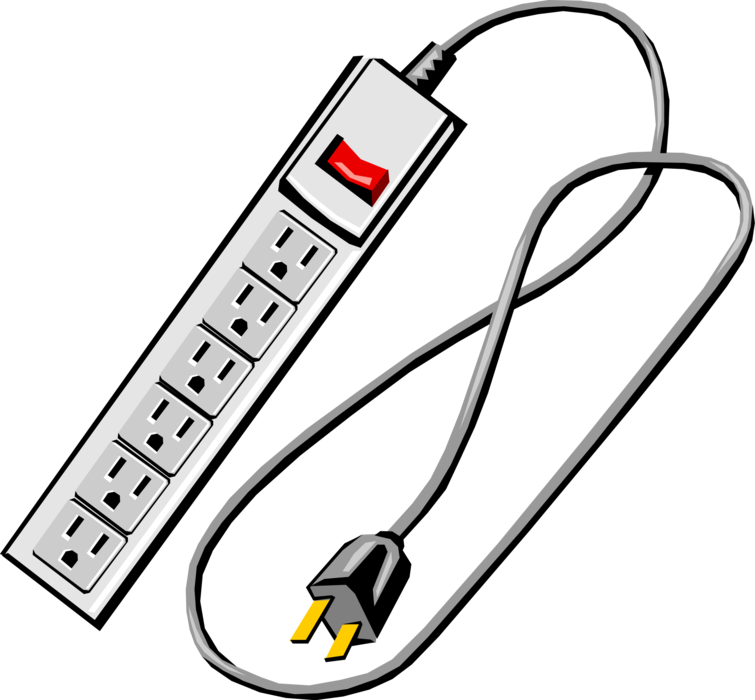
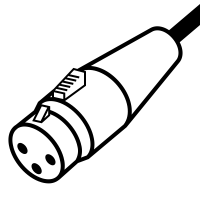

- Get a power bar, an XLR, and a stage bug.
- Set up the keyboard where comfortable.
- Place your laptop on a stand beside the keyboard.
- Use a MIDI cable (not provided) to connect your computer and the keyboard.
- Plug the 3.5 mm Stage Bug cable into your laptop's headphone jack.
- Using the XLR, connect the Stage Bug to channel 16.
If you ARE NOT using MainStage:
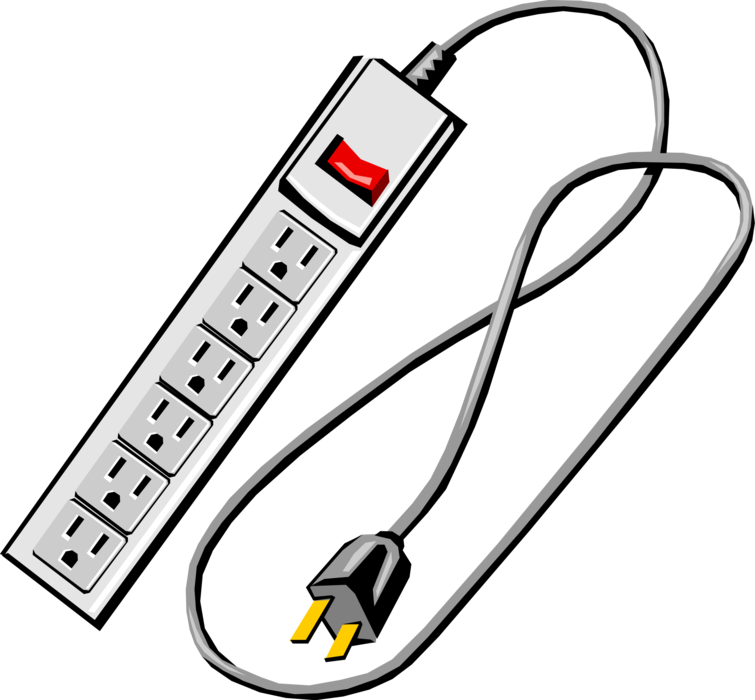
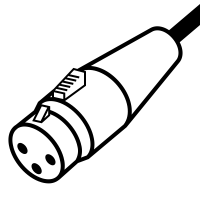


- Get a power bar, an XLR, a DI, and a quarter-inch.
- Set up the keyboard where comfortable.
- Connect the DI and the keyboard (LEFT OUT) by the quarter-inch cable.
- Using the XLR, connect the DI to channel 16.
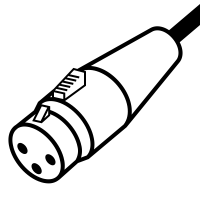


- Get an XLR and the kick mic (should already be attached to the floor mic stand).
- Place the kick mic partway into the hole in the front of the kick drum.
- Use the XLR to plug the kick mic into channel 1.

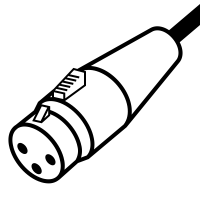


- Get an XLR, a floor mic stand, an instrument mic, and an amp if you don't have your own.
- Set up your guitar and pedals where comfortable (usually stage left).
- Set up the amp, and point it towards the wall or the back of the stage.
- Place the instrument mic directly in front of the speaker of your amp.
- Use the XLR to plug the mic into channel 12.


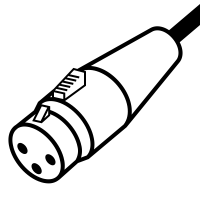
- Get a quarter-inch, a DI, and an XLR.
- Make sure that your guitar batteries are FRESH and your tuner is OFF.
- Connect your guitar's pickup* to your DI with the quarter-inch cable.
- Use the XLR to plug the DI into channel 14 (or 2).


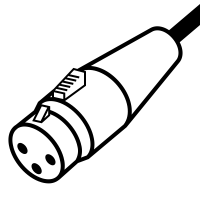
- Get a quarter-inch (the XLR and bass amp are usually kept on stage).
- While the bass amp is OFF, connect your bass to the amp with the quarter-inch.
- Check that the XLR from the back of the bass amp is connected to channel 11.
- Turn the bass amp ON.
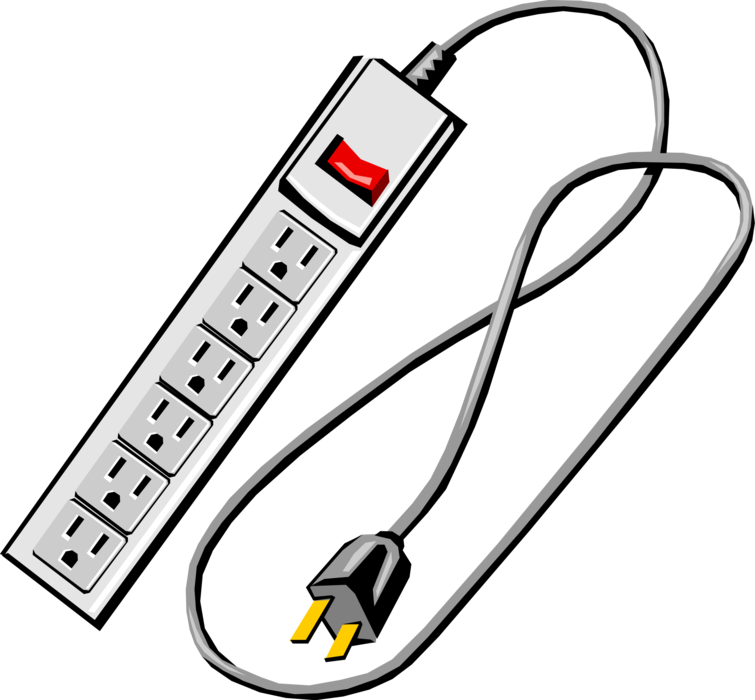



- Get the mini-snake cable with protected ends on the top-right cable hook in the closet.
- Set up the sound board on a table at the back right-hand corner of the gym.
- Plug one end of the protected CAT5 cable to the dSNAKE port on the board, and the other end to the "MIXER" plug on the wall:
- If using in-ear monitors, plug one unprotected end of the mini-Snake to the "Network" port in the board, and the other unprotected end into the "Network" port on the wall.
- Turn on the board by clicking in the Power button.
- Ensure all channels are muted. Then, go back to the closet and turn on the main sound system.
 Download the app:
Download the app: